
You may now direct Download Windows 8:Link Below:
Click Here
Now if You Forget the CD and install Windows 8 with your flash drive .try this and Install to your desktop or laptop PC.
Windows 8 is very nice and very fast. Now You want To install Windows 8? It has a new operating system and so smooth. You can easy to use on your desktop or laptop PC .Now This is Windows 8 is very popular and now it is number 01 in the world. you can easy to use in Windows PC. Now you may install in your Pc or laptop Pc,if old or new no mater.Windows 8 was designed with Windows 7 apps.
you unlike previous versions of the operating system, if Once you’ve use or install Windows 8 in your Pc.away from the tiled joy that is Windows 8 proper.Windows 8 is built on the rock-solid foundation of Windows 7, but it’s been improved on all fronts. You can install Windows 8 on the same hardware that powers Windows XP, Windows Vista and Windows 7, and you’ll love how it works on new devices, too. Windows 8 was designed with Windows 7 apps in mind, because you probably have older apps you need to use.
So, Friend, now Iam going to show you how to install Windows 8 from a USB Flash Drive. Installing Windows 8 from a USB Flash Drive.
Because Now The easiest way to accomplish this process is to already have your hands on a copy of Windows 8’s downloadable .iso file acquirable. By purchasing it from Microsoft itself. If you have a flash drive of the appropriate size, you’re golden. Insert your flash drive into a USB slot on your system, and then go grab Microsoft’s Windows 7 USB/DVD Download Tool.
Install the app and run it. It’ll ask you to select an iso file to be “burnt” onto your USB Flash Drive. Go ahead and select your Windows 8 iso file It is the fact that this is not the right operating system as the tool’s name has absolutely no bearing on what you’re doing.
You won’t have to worry about buying something you don’t want because you can try before you buy, if the app supports it. If you try an app and like it, you can buy it and continue using the full app with no interruption. You won’t waste time or lose your place. Total Installation process Windows 8 from a USB Flash Drive are given here: step by step:(screen-shoot)-
pic:step 01.>>

My All blog viewers, we know, it says "Windows 7" download tool, but you can just ignore that part.>> On the next screen >> you’ll be asked whether you’d like to create a “Windows 7 backup”>> then, ignore the name >> on a USB device or DVD. >> Pick the obvious answer, >> select your USB Flash Drive from the drop-down menu.
pic 02>>:

Now Select your USB device
Look >> When you're ready to let 'er rip, >> click on "Begin copying!" If the tool needs to format your USB key first, it'll let you know.
pic step 03>>-:
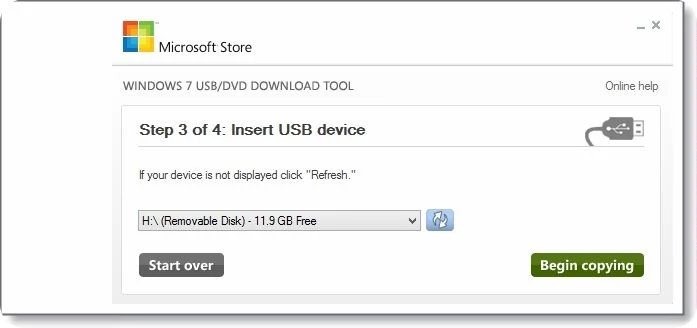
Pic Step 04>>:
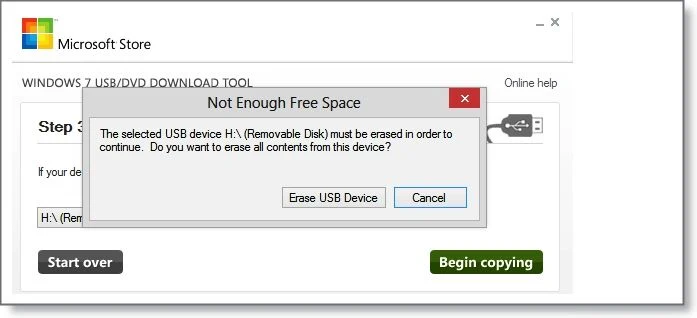
Install and now Enjoy:
You may now direct Download Windows 8:Link Below:Click here
.How to Install Windows 8 from a USB Flash Drive, How to Install Windows 8 from a USB Flash Drive , free Install Windows 8 from a USB Flash Drive, Windows 8 from a USB Flash Drive, Windows 8 install in your Pc or laptop by a USB Flash Drive, Windows 8 install in your Pc, Airtel song free, install in your Pc or laptop,Windows 8 install in your Pc or laptop free, Windows 8 install in your Pc or laptop,Windows 8 install in your Pc from a USB Flash Drive, Windows 8 install in your Pc, Windows 8 install in your Pc or laptop by a USB Flash Drive from a USB Flash Drive, Windows 8 install by a USB Flash Drive


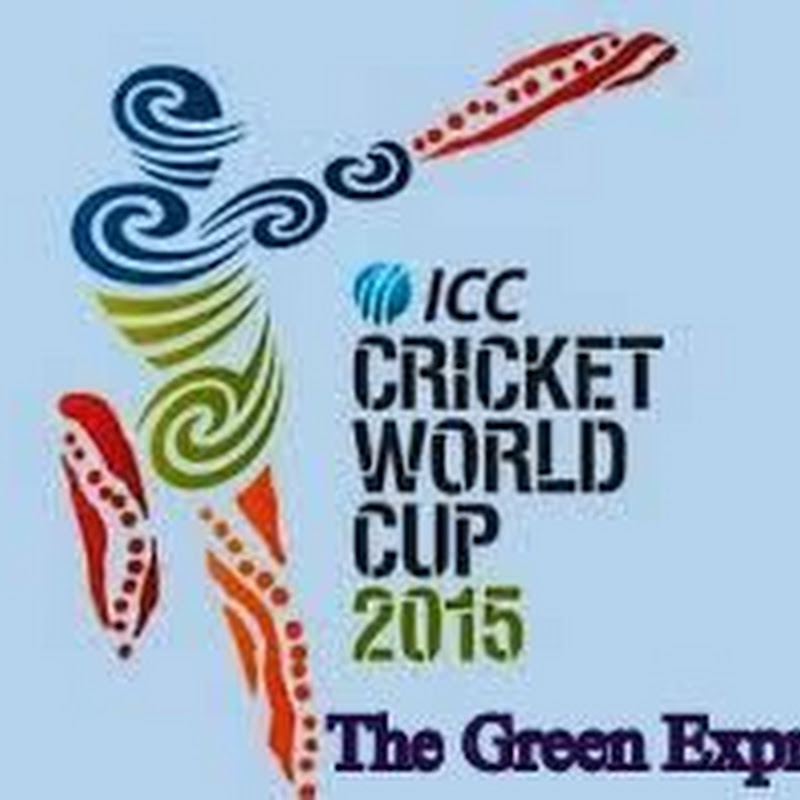






No comments:
Post a Comment
Thanks for your valuable comment