
How to stop airtel live message in Samsung android duos in your mobile?
How do i deactivate airtel live flash messages in Samsung galaxy duos?
How do i deactivate airtel live flash messages from Samsung mobile?
How do we stop Flash Messages from Airtel?
How do i deactivate airtel live flash messages in Samsung duos2?
You have no idea to solve this problem.
ask a friend or even take the time yourself to see this problem or solve this problem. what this friend is all about solve the problem correctly. if You don't want to waste your time on this problem.Look now here I try to solve this problem to the some following step which given below. someone try to solve but not correct yet, so I try to solve this problem.
Hi, friends Don,t Fedup, this type problem comes any time in any android mobile set. Actually who bye the first time any android set, so many problem comes unfortunately. No matter, its very simple.
Just You Go to airtel live in the menu list in your mobile set. Scroll down to get airtel now! Just enter it you will get option start/stop. Click on it. Next It will ask confirmation twice. Once you are done airtel now! (flash messages) will be stopped.
Now Here Look the Following Step For solve:-
- 1.First Step:-> Click the apps or Menu baton.>>
- 2. Find Manu List For "Airtel live" baton.
- 3. Click or press on the Airtel live baton.
- 4. Now Scroll down to get airtel now! baton.
- 5. Just enter it you will get option start/stop.
- 6. Click it. It will ask confirmation twice.
7. Now deactivate airtel live flash messages complitely from your set. and giving from airtel co. a massage for you for stop Airtel live flash messages.


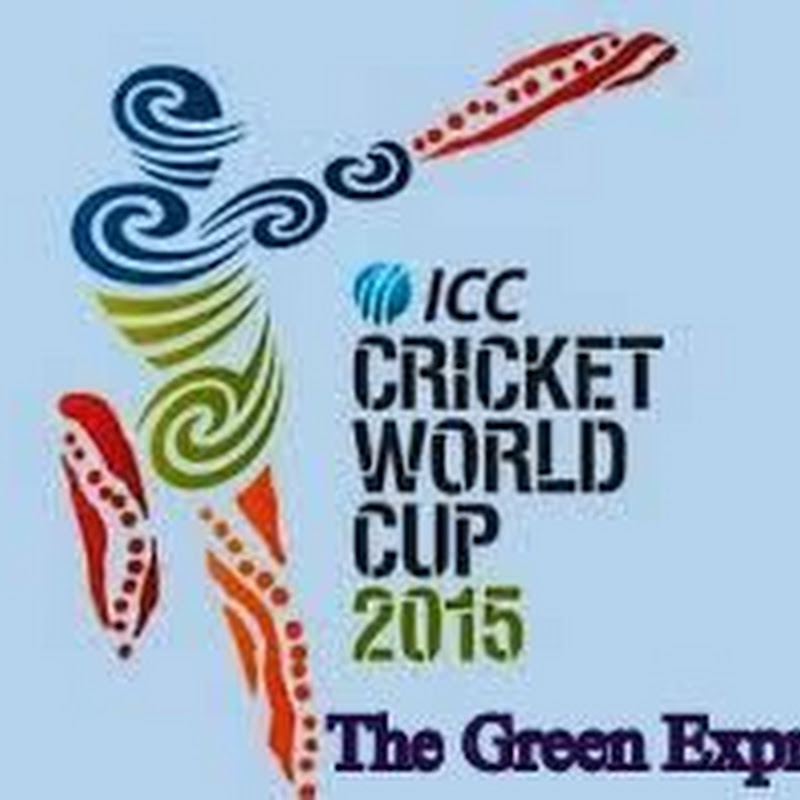






No comments:
Post a Comment
Thanks for your valuable comment