Meta Tags Keyword and Description for Blogger Blog
Friends, Meta Tags Keyword and Description is very essential part for blogger blogs or Websites. you have must input very carefully the Meta Tags Keyword and Description in your website or blogger blog.Now you can look the information below about the Meta Tag for blog.
How to Steps to Add Meta Tags Description and Keywords in Your Blogger Blog
- Login to your Blogger Account
- Click on the Template Tab
- At first you must Download your Template and save in your safe area.
Search for <head> by using Ctrl+F for Windows and Command+F for Mac.
Copy the following Code and Paste it Below the <head>.
<!-- Meta Tags ~ thegreenexpress.in -->
<meta content='DESCRIPTION HERE' name='description'/>
<meta content='KEYWORDS HERE' name='keywords'/>
<meta content='AUTHOR NAME HERE' name='Author'/>
<!-- /Meta Tags ~ www.thegreenexpress.in -->
Now Change 'DESCRIPTION HERE' with your Blog's Description.
Now Change 'KEYWORDS HERE' with your Blog's Keywords.
Now Change 'AUTHOR NAME HERE' with your Name (Blogger Name).
Now You can Save Your Template and Done.


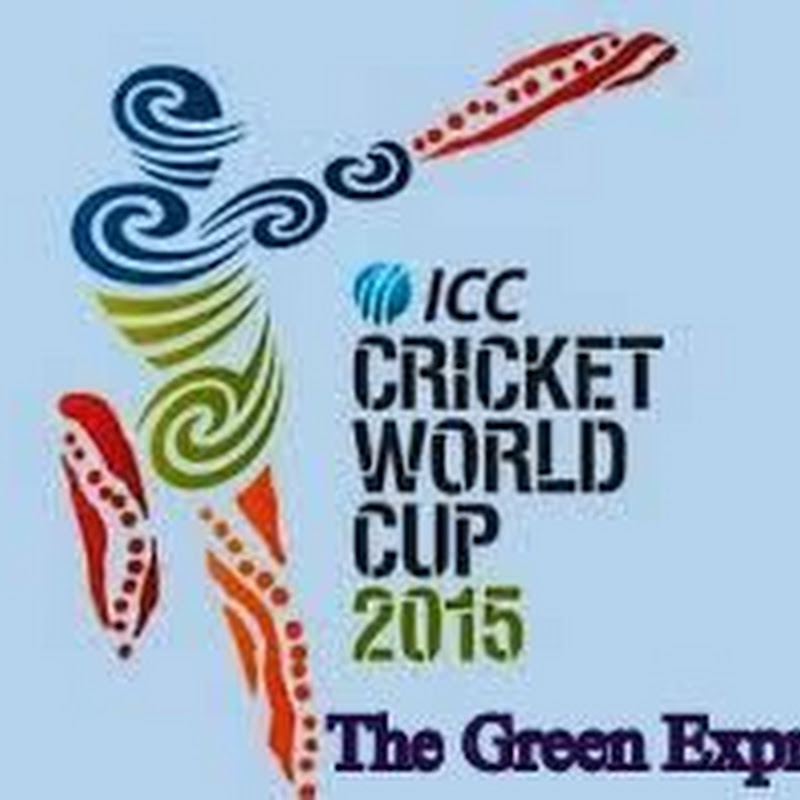







No comments:
Post a Comment
Thanks for your valuable comment